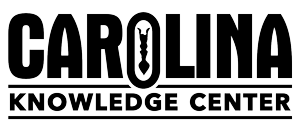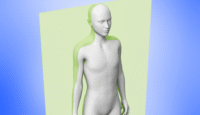Data literacy is a hot topic these days. Students are expected to become familiar with concepts and techniques for data visualization and analysis both in mathematics and science. This brings a number of new challenges to classrooms in supporting students as they do more work than ever before with graphing and data.
Although graphing with pencil and paper has its place in the classroom, graphing data by hand is impractical for anything other than data sets with just a few samples. Additionally, statistical analysis is often non-intuitive and requires learning whole new concepts and sets of visual explanations.
Many digital tools exist, and they generally fall into one of these categories:
- Readily available, general purpose but hard to use for these tasks. Let’s face it, nobody likes having to be the Excel support in the classroom.
- Professional and fully featured, but expensive and complex to learn and use.
- Free online, but unmaintained, and often not compliant with data protection laws.
- Free for download, but teachers face having to deal with any installation problems on the students’ computers.
We’re excited to introduce DataClassroom, a new data analysis tool to help you and your students dive into data literacy. So what does DataClassroom do differently?

First, DataClassroom lets you visualize your data quickly and easily. With intuitive controls, you can generate simple and then more complex graphs. It is easy to switch from one view to another, which allows you to play with your data and get an understanding of what it looks like. This simplicity allows students to focus on gaining a real understanding of their data and what it means. The ease of being able to switch views also inspires confidence and can lead to more interesting classroom discussions between students and teachers. What story is the data telling?

Communicating with data is an important aspect of data literacy. DataClassroom makes it possible for students to move well beyond default graphs and be able to produce high-quality color visualizations. Students can get inspired and customize their graphs in open-ended ways, including choosing interesting color scales and even replacing data points with DataMojis.

Second, built-in pedagogical features are designed to assist both teachers and students in understanding and using best practices. Explanations of the controls are scattered liberally throughout the user interface and include links to how-to articles in a searchable online user guide. There are also small indicators suggesting what the next thing to do might be, or warning about potential problems. In addition to the small supports, there are features like Graph Wizard that provide explicit scaffolding as a student moves through a decision tree and gets help in choosing a graph that will best illustrate how their data can answer a specific question.


Third, a built-in resource library features a large number of data activities that can be completed using DataClassroom. The world is awash in available datasets, but finding and curating them can be very time consuming for teachers. Datasets in the DataClassroom Resource Library cover not only math but also subjects from biology to social science, physics, and chemistry for grades 6 to 12 (and beyond). There are published analyses of how these align with NGSS and other state-level standards.

Finally, as students move from simple visualization to more sophisticated analysis, DataClassroom places all the relevant mathematical tools just where they’re needed. Adding a box plot, showing a confidence interval, or drawing a regression line are done in just a few clicks, encouraging experimentation without the need for laborious calculations or a complicated configuration process. For actual hypothesis testing, the Graph-Driven Test allows the student’s choice of visualization to lead to the most appropriate statistical test, while (more pedagogy) explaining clearly why and how the choices have been made. For understanding the (sometimes complex) math behind statistics, there are interactive assists to help explain what the math is doing, rather than just coming up with a string of numbers. This can be very helpful for teachers faced with sometimes complicated questions from students.
DataClassroom has been designed to be easy and safe to deploy in real classroom environments. It requires no download or install process, and it runs in any major web browser. It even integrates for rostering with the most commonly used learning management systems such as Schoology, Clever, and Canvas, so a secure login is easy for the students and is straightforward for teachers. DataClassroom is also compliant to all relevant US privacy laws. (The IT department can be happy too!)
What about when the student moves onward to college or a STEM job? Wouldn’t it have been better for students to have struggled with Excel all those years, even though they might have learned less? Fortunately, as a dedicated tool, DataClassroom is much more closely related to the expensive data analysis tools they would learn to use in a professional setting or laboratory. And for college students, DataClassroom has developed a college-level version of the tool which provides the more advanced features needed, including pedagogical introduction to coding languages.