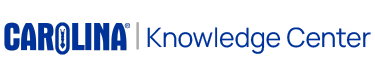Do you know the benefits of using Carolina Kits 3D labs on CSO? Set yourself up for success with these tips.
Use CSO digital resources to ensure a smooth lab setup
Are your students having difficulties setting up lab activities in the classroom or at home? Helpful digital resources are located on CSO and included with every Carolina Kits 3D lab.
You can find step-by-step lab setups as well as videos on safety, procedures, and real-world and lab phenomena. You can also find topic support videos that introduce new concepts and build on previous lessons. These are imbedded in interactive pre- and post-lab lessons or activities that can be shared with students in the classroom or remotely.
Every minute counts for you and your students. Save valuable planning and prep time and help increase student engagement using our reliable digital lab enhancements, available exclusively on Carolina Science Online.
Presentations (remote or in-class)
Use bookmarked folders on CSO to build a custom presentation to use in class or with your favorite video conferencing tool by blending your favorite web links and files with Carolina Kits 3D resources (e.g., video, simulations, whiteboard images). Click the “Play All” option found at the top of each folder and be sure to share your screen.
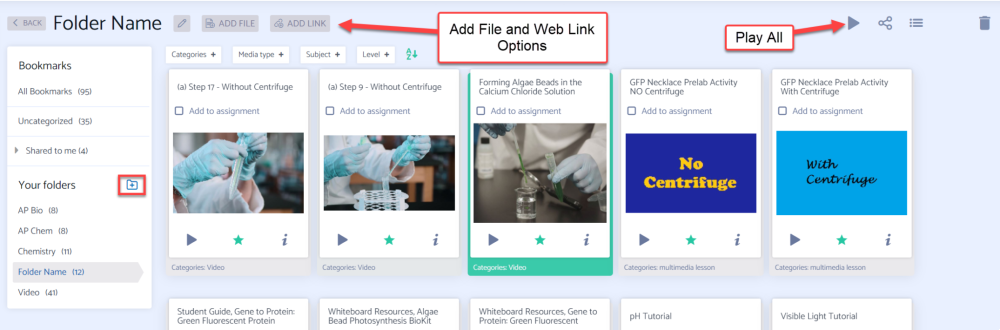
Do you prefer print?
This is what to look for in your printed teacher’s manual. Remember, every Carolina Kits 3D lab offers a digital and print version of the manual.
Pages 4 and 5 of every manual offer comprehensive instructions for locating, activating, and using your digital resources. You’ll also find helpful tips throughout the manual
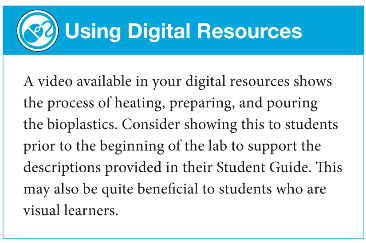
Additional Reading: CSO Tips for Teachers–Time Requirements
About The Author
Carolina Staff
Carolina is teamed with teachers and continually provides valuable resources–articles, activities, and how-to videos–to help teachers in their classroom.