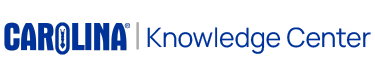Valuable tips to help you and your students get the most out of CSO.
Carolina Science Online (CSO) delivers Carolina Kits 3D digital resources including manuals, safety information, pre- and post-investigation activities, editable assessments, and supporting slide images. With these resources a click away, a face-to-face classroom can transition quickly to remote learning while still ensuring students get high-quality, data-driven, and standards-based science instruction. Following are some tips to help you and your students get the most out of CSO.
Assign resources
One of the many time-saving features in your Carolina Kits 3D digital bundle is assignable resources. You can assign students resources from the digital student guide such as readings, assessments, and data analyses. Students can turn in their assignments digitally. No time is spent handing out and collecting paper.
Share assignable CSO resources via Google Classroom
Over a few weeks in the spring of 2020, an estimated 55 million K—12 students moved from the familiar face-to-face classroom to remote learning. Teachers with prepared digital lessons and activities (like those provided by CSO) found the transition to remote learning smoother and less stressful. Google Classroom provides a convenient way for you to share digital CSO resources with your students when transitioning to remote learning.
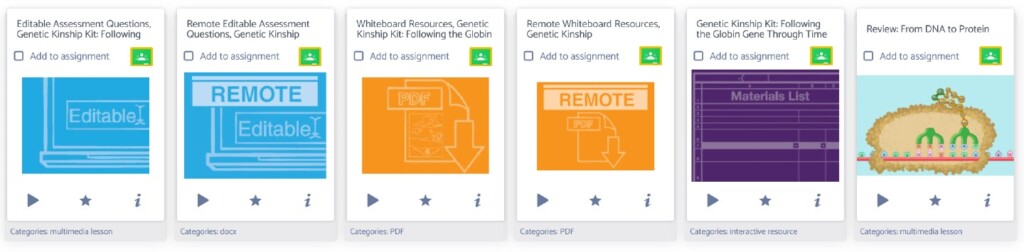
Make every minute count with timetables
Every Carolina Kits 3D lab has a timetable specifying the time needed for planning, activity segments, and assessment. Every minute counts for you and your students. The timetables in each kit also provide good stopping points in case your class period is cut short by an unforeseen event, like a staff meeting or an early dismissal.
Get more out of labs with interactive lessons and simulations
Carolina Kits 3D labs supply a wealth of resources to save you time and help you get more out of our labs. A great example of this is our dissection techniques video in the Frog Dissection BioKit. Students without any dissecting experience can view the video independently at home, as a whole-class prelab activity, or even on their phones during the dissection and be productive. With more students understanding the task at hand, the less time you’ll spend on individual student questions.
Article: CSO Tips for Teachers–Interactive Lessons and Simulations
Learn about lab setups and more
You can find step-by-step lab setup instructions plus videos on safety, procedures, and real-world and lab phenomena. Find topic support videos that introduce new concepts and build on previous lessons. These are embedded in interactive pre- and post-lab lessons or activities that can be shared with students in the classroom or remotely.
Article: CSO Tips for Teachers- Lab Setup
Lead in lab safety
Lab safety is a daily concern, with every investigation, not just during the first week of school. CSO resources can help you lead your students to safer lab work.
Article: CSO Tips for Teachers–Lab Safety
About The Author
Carolina Staff
Carolina is teamed with teachers and continually provides valuable resources–articles, activities, and how-to videos–to help teachers in their classroom.